We strongly recommend completing the lessons in order, starting with the introduction.
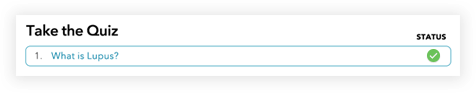
Interactive learning experiences provide you with the opportunity to apply the knowledge and practice the skills you learned from each lesson. In Lessons 2, 3, and 4 you can complete a virtual a role-playing scenario.
During the interactive learning experiences, you will be introduced to a virtual community member who needs your support. Based on what the community member needs, you will be given two to three response options. Choose the option you believe is the best response and continue until you have successfully provided the community member with the resources and information she needs.
You can complete the interactive learning experiences as many times as you’d like. Have fun and think about the best way that you can support the community members to overcome any obstacles they may face.
The certificate of completion will include your name,* date of course completion, and will be signed by KDHRC's president and founder. There are two ways that you can locate and download your certificate:
- Once you complete the course, visit the course homepage. The message “You’ve earned a certificate!” will appear with a link labeled “Download Certificate.” Click the “Download Certificate” icon and your certificate will open in a new window.
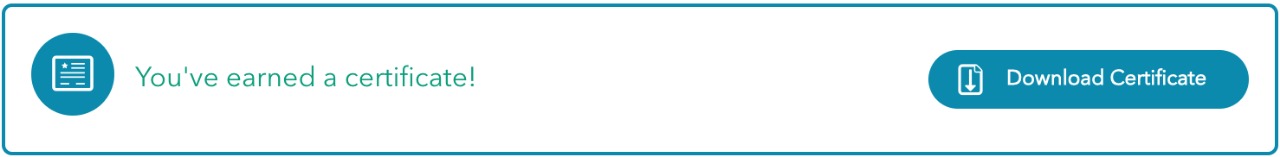
- Visit the course dashboard page listed under your account. Click on
 or
or  . When you click on the icon or certificate link, your certificate will open in a new window.
. When you click on the icon or certificate link, your certificate will open in a new window.
*Keep in mind that the name you provided when you enrolled in the course will be the name that appears on your certificate.

